Installing fonts
Font formats
Font sets used in operating systems are presented in bitmap or outline formats.
Raster fonts (bitmap)
Font formats and letter shapes are created primarily in monochrome raster graphics. A popular example of bitmap fonts are emoji. The following formats are used to create a font collection:
- Bitmap Distribution Format (BDF) by Adobe
- Portable Compiled Format (PCB) by Xorg
- PC Screen Font (PSF) is used by the operating system kernel for console fonts and is not supported by Xorg
Outline fonts
The main font format uses Bezier curves (vector graphics) to describe each glyph. The following formats are used to create a font collection:
- TrueType by Apple and Microsoft (file extension: ttf)
- OpenType by Microsoft, built on TrueType (file extensions: otf, ttf)
- PostScript by Adobe - have different formats, for example: Printer Font ASCII (PFA) and Printer Font Binary (PFB)
Installing fonts
There are various methods to install fonts in ALT Regular Gnome operating system
From the repository
To search for fonts hosted by Sisyphus repositories, go to the Fonts section at packages.altlinux.org.
Let's install additional fonts, using google-noto-emoji from the Sisyphus repository as an example:
su -
apt-get update
apt-get install fonts-ttf-google-noto-emoji fonts-ttf-google-noto-emoji-colorepm -i fonts-ttf-google-noto-emoji fonts-ttf-google-noto-emoji-colorLocal installation (manual)
If there is no font set in the Sisyphus repository, the font set in the ALT Regular Gnome operating system is installed locally.
To easily install fonts, we recommend installing the Fonts program, download the selected fonts and open them in Files:
- Click on the font file.
- In the preview of the Fonts program, click the “Install” button
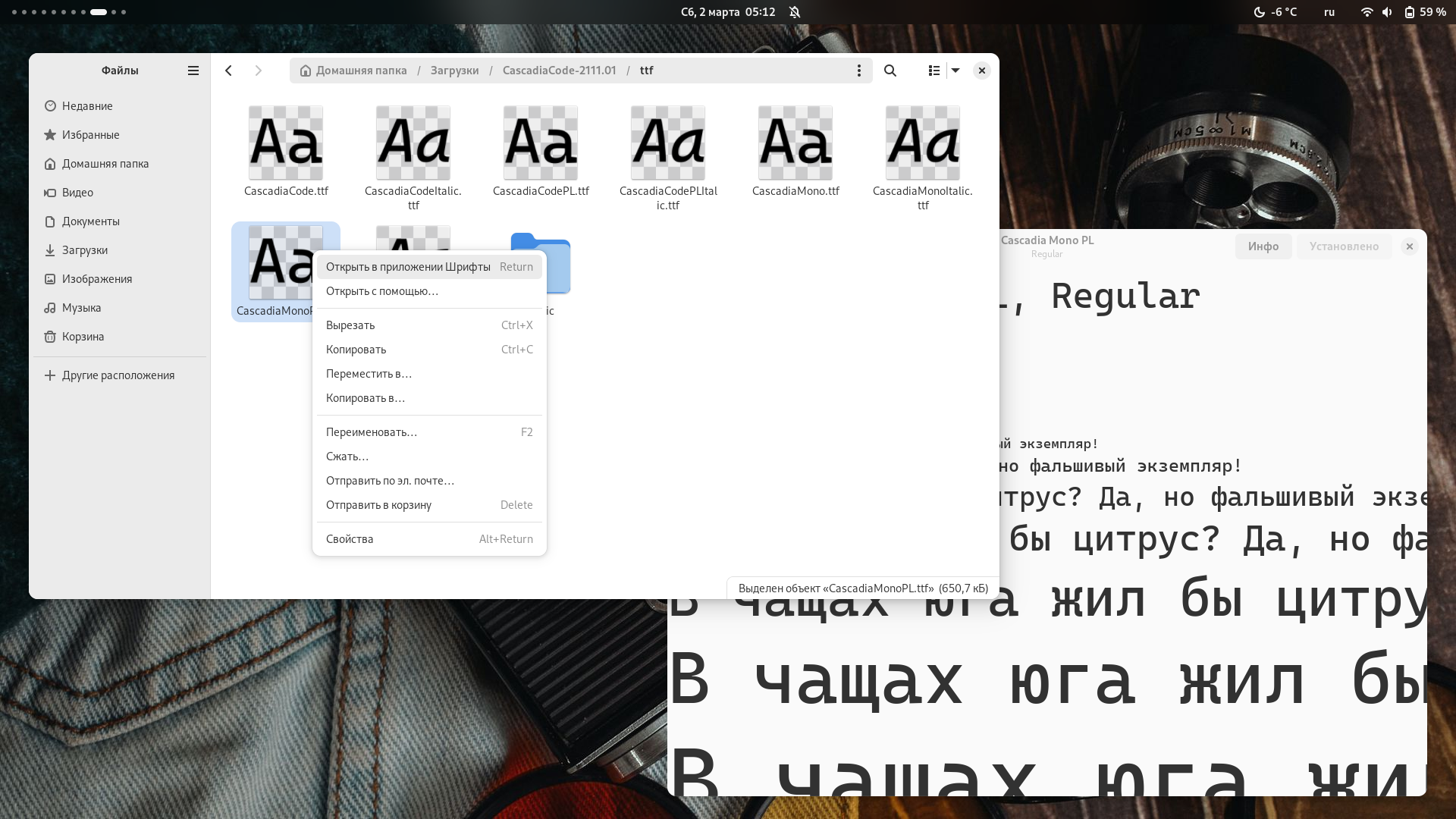
Информация
Fonts are installed for a specific user and are available after installation in the following directory:
~/.local/share/fontsAn alternative option is to install via a terminal. The operating system will recursively search for default paths, ensuring that attached files are found. Example file structure:
/usr/local/share/fonts/
├── otf
│ └── SourceCodeVariable
│ ├── SourceCodeVariable-Italic.otf
│ └── SourceCodeVariable-Roman.otf
└── ttf
├── AnonymousPro
│ ├── Anonymous-Pro-B.ttf
│ ├── Anonymous-Pro-I.ttf
│ └── Anonymous-Pro.ttf
└── CascadiaCode
├── CascadiaCode-Bold.ttf
├── CascadiaCode-Light.ttf
└── CascadiaCode-Regular.ttfUsing the example of the font CascadiaCode:
su -
cd /home/`user`/Downloads/CascadiaCode-2111.01/ttf
mkdir -p /usr/share/fonts/ttf/CascadiaCode/ && cp *.ttf /usr/share/fonts/ttf/CascadiaCode/cd ~/Downloads/CascadiaCode-2111.01/ttf
mkdir -p ~/.local/share/fonts/ttf/CascadiaCode/ && cp *.ttf ~/.local/share/fonts/ttf/CascadiaCode/Fonts from the Sisyphus repository
| Title | Description | Package name |
|---|---|---|
| Microsoft | Fonts by Microsoft | fonts-ttf-ms |
| Ubuntu | Fonts by the Ubuntu distribution | fonts-ttf-ubuntu-font-family |
| Cascadia Code | Fonts by Microsoft, used by VSCode and Windows Terminal | fonts-cascadia-code |
| Noto Emoji | Fonts meets all your emoji needs, including support for the latest Unicode Emoji Specification | fonts-ttf-google-noto-emoji |
Tips and tricks
List of installed fonts
To display a list of installed fonts on the system, use the following command:
fc-listRefresh the cache of installed fonts on the system
fc-cache -f -v