
- Лицензия
- Proprietary
- Project Website
- obsidian.md
- Report an Issue
- github.com
- Contribute Translations
- github.com

Obsidian is a personal knowledge base and note-taking program that works with Markdown files. Users can create internal links to notes and visualize these relationships as a graph. Obsidian is designed to help the user organize and structure thoughts and knowledge in a flexible, non-linear way. Obsidian supports CommonMark and GitHub Flavored Markdown (GFM), as well as other useful features: tags, LaTeX math expressions, mermaid diagrams, footnotes, internal links, and embedding notes or external files. Obsidian has a system of plugins to expand functionality.
If you have the Flatpak package, you can install Obsidian with one command:
flatpak install flathub md.obsidian.ObsidianOr using the GNOME Software 🤔
Follow the link to install Obsidian, and confirm the "open application" operation in the browser. After this, the Application Center will open, select the source "Flathub" in it and click the "download" button
If you have the stplr package, you can install Obsidian with one command:
stplr in obsidianIf the Aides repository is not yet connected, add it with the following command:
stplr repo add aides https://altlinux.space/aides-community/aides.gitDisclaimer
Use packages and instructions only at your own risk. Packages are built locally, so check the source code and build scripts.
If you have the eepm package, you can install Obsidian with one command:
epm play obsidianTo launch Obsidian through a terminal, specify the following launch options:
flatpak run md.obsidian.Obsidian --ozone-platform-hint=autoobsidian --ozone-platform-hint=autoВнимание
When running the Flatpak version, make sure it can run using the Wayland graphical protocol. One of the most convenient verification options is the Flatseal program
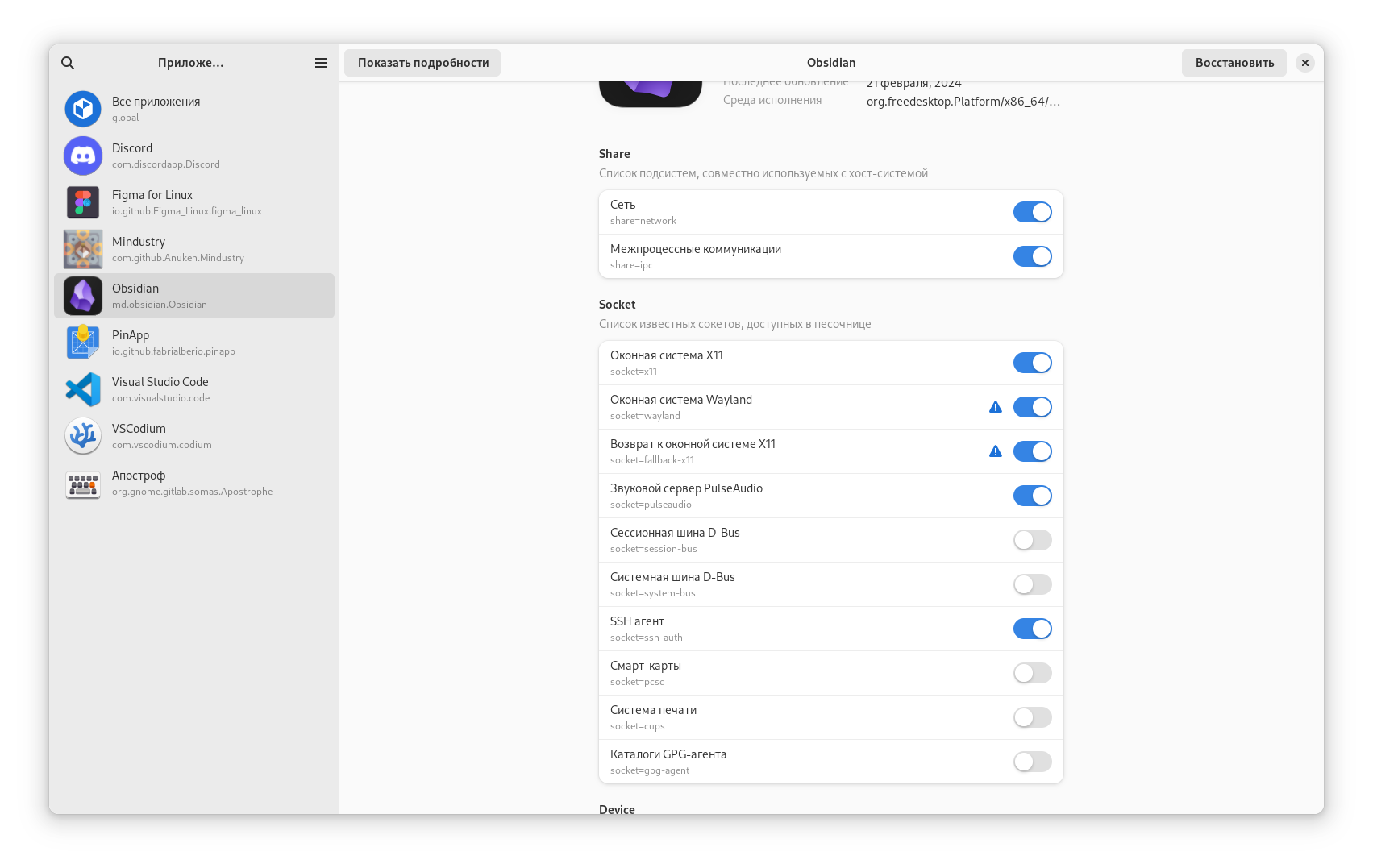
By default, launching in the Wayland windowed interface is prohibited. To run through it, enable the following items:
An alternative environment setting is the terminal:
flatpak override --user md.obsidian.Obsidian --socket=wayland --socket=fallback-x11To run the application in the GNOME environment and ease of setup, it is recommended to install the PinApp application, select the Obsidian application, make a Pin and enter the following parameters in the Exec field:
/usr/bin/flatpak run --branch=stable --arch=x86_64 --command=obsidian.sh --file-forwarding md.obsidian.Obsidian @@u %U @@ // [!code --]
/usr/bin/flatpak run --branch=stable --arch=x86_64 --command=obsidian.sh --file-forwarding md.obsidian.Obsidian --ozone-platform-hint=auto @@u %U @@ // [!code ++]obsidian %U // [!code --]
obsidian --ozone-platform-hint=auto %U // [!code ++]To avoid graphical errors at startup, hardware acceleration must be disabled.
For Flatpak version you need to add a variable with the value --env=OBSIDIAN_DISABLE_GPU=1:
flatpak override --user --env=OBSIDIAN_DISABLE_GPU=1 md.obsidian.ObsidianFor the epm version you need to add a variable with the value OBSIDIAN_DISABLE_GPU=1. For example, via ./bashrc:
cat << _EOF_ >> ~/.bashrc
# Disable GPU for obsidian
export OBSIDIAN_DISABLE_GPU=1
_EOF_