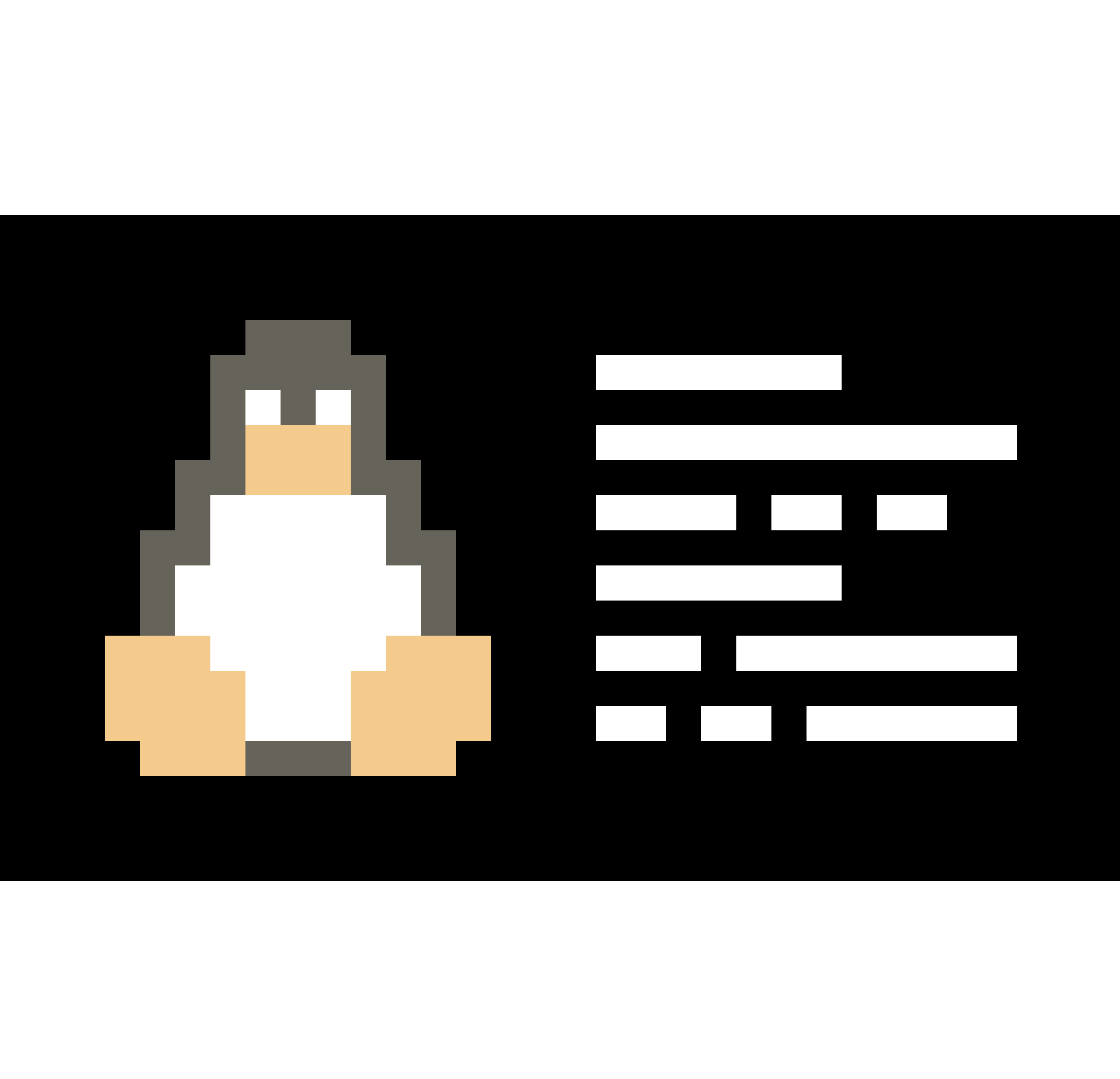

- Лицензия
- MIT License
- Project Website
- github.com
- Report an Issue
- github.com
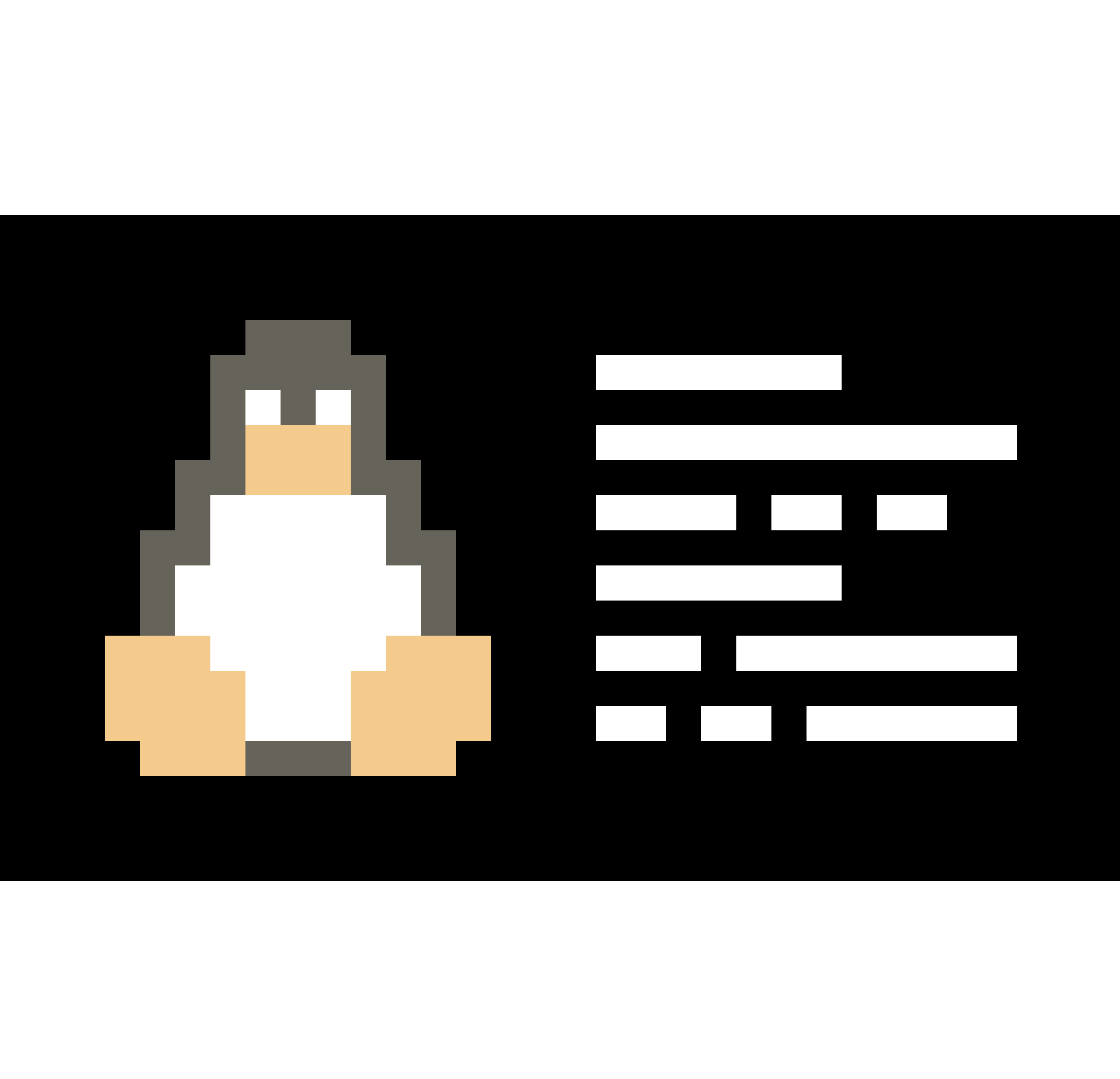

Neofetch is a command line output tool written in bash 3.2+. It displays information about your operating system, software and hardware in an aesthetic and visually pleasing way.
Neofetch can be installed through terminal:
su -
apt-get update
apt-get install neofetchepm -i neofetchNeofetch has a fairly flexible configuration, and anyone can customize it for themselves.
Информация
This block discusses configuration using the example of one of the custom configurations.
To display it correctly, you must install one of the Nerd fonts.
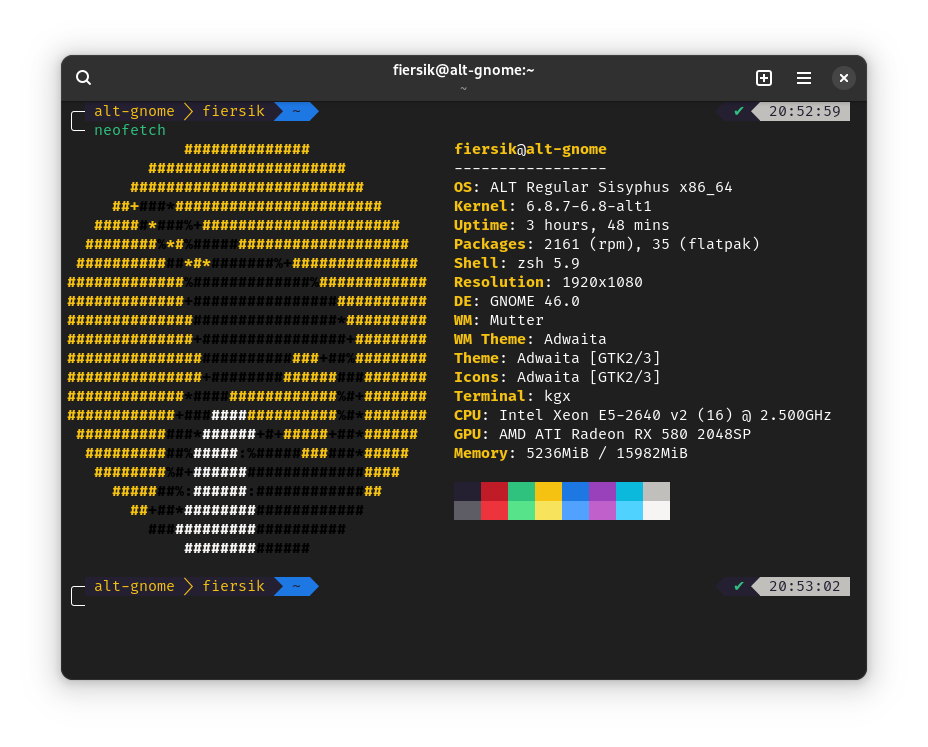
print_info function The main visual part is configured in this function.
print_info() {
info title
info underline
info "OS" distro
info "Host" model
info "Kernel" kernel
info "Uptime" uptime
info "Packages" packages
info "Shell" shell
info "Resolution" resolution
info "DE" de
info "WM" wm
info "WM Theme" wm_theme
info "Theme" theme
info "Icons" icons
info "Terminal" term
info "Terminal Font" term_font
info "CPU" cpu
info "GPU" gpu
info "Memory" memory
info cols
}Term structure
The info function displays one of the system parameters.
info "COMMENT" PARAMETRExample:
info "Theme" theme
info "Icons" icons
info "Terminal" term
info "CPU" cpu
info "GPU" gpuOutput:
Theme: Adwaita [GTK2/3]
Icons: Adwaita [GTK2/3]
Terminal: kgx
CPU: Intel Xeon E5-2640 v2 (16) @ 2.500GHz
GPU: AMD ATI Radeon RX 580 2048SP| Variable | Value |
|---|---|
title | Header (user@host) |
underline | Dividing line |
distro | Distribution |
model | PC model |
kernel | Core |
uptime | Opening hours |
packages | Packages |
shell | Shell |
resolution | Screen resolution |
de | Environment |
wm | Window manager |
wm_theme | Window theme |
theme | Subject |
icons | Icon theme |
term | Terminal |
term_font | Terminal font |
cpu | CPU |
gpu | Video card |
memory | RAM |
gpu_driver | Video card driver |
disk | Disk |
battery | Battery |
font | Font |
song | Song |
local_ip | Local IP address |
public_ip | Public IP address |
users | User |
locale | Locale |
cols | Color blocks |
Hide/Show FQDN
| Flag | Value |
|---|---|
--title_fqdn | on, off |
title_fqdn="off"title_fqdn="off"Shorten kernel function output
| Flag | Value |
|---|---|
--kernel_shorthand | on, off |
OS: ALT Regular Sisyphus x86_64
Kernel: 6.8.8-6.8-alt1
Uptime: 1 hour, 32 minskernel_shorthand="on"kernel_shorthand="off"Shorten the output of the distro function
| Flag | Value |
|---|---|
--distro_shorthand | on, tiny, off |
distro_shorthand="off"distro_shorthand="off"Hide/Show OS Architecture
| Flag | Value |
|---|---|
--os_arch | on, off |
fiersik@alt-gnome
-----------------
OS: ALT Regular Sisyphus x86_64
Kernel: 6.8.8-6.8-alt1os_arch="on"os_arch="on"Shorten uptime function output
| Flag | Value |
|---|---|
--uptime_shorthand | on, tiny, off |
OS: ALT Regular Sisyphus x86_64
Kernel: 6.8.8-6.8-alt1
Uptime: 1 hour, 47 mins
Packages: 2208 (rpm), 35 (flatpak)
Shell: zsh 5.9uptime_shorthand="on"uptime_shorthand="on"Hide/show usage percentage
| Flag | Value |
|---|---|
--memory_percent | on, off |
Icons: Adwaita [GTK2/3]
Terminal: kgx
Memory: 6807MiB / 15982MiB (42%)
CPU: Intel Xeon E5-2640 v2 (16) @ 2.500GHz
GPU: AMD ATI Radeon RX 580 2048SPmemory_percent="off"memory_percent="on"Change Memory Output Units
| Flag | Value |
|---|---|
--memory_unit | kib, mib, gib |
Icons: Adwaita [GTK2/3]
Terminal: kgx
Memory: 7144448KiB / 16365568KiB
CPU: Intel Xeon E5-2640 v2 (16) @ 2.500GHz
GPU: AMD ATI Radeon RX 580 2048SPmemory_unit="mib"memory_unit="mib"Hide/show package manager names
| Flag | Value |
|---|---|
--package_managers | on, tiny off |
Kernel: 6.8.8-6.8-alt1
Uptime: 1 hour, 56 mins
Packages: 2208 (rpm), 35 (flatpak), 4 (snap)
Shell: zsh 5.9
Resolution: 1920x1080package_managers="tiny"package_managers="on"Hide/show shell path
| Flag | Value |
|---|---|
--shell_path | on, off |
Uptime: 2 hours, 1 min
Packages: 2208 (rpm), 35 (flatpak)
Shell: /bin/zsh 5.9
Resolution: 1920x1080
DE: GNOME 46.1shell_path="off"shell_path="off"Hide/show version
| Flag | Value |
|---|---|
--shell_version | on, off |
Uptime: 2 hours, 1 min
Packages: 2208 (rpm), 35 (flatpak), 4 (snap)
Shell: zsh 5.9
Resolution: 1920x1080
DE: GNOME 46.1shell_version="on"shell_version="on"Hide/show version
| Flag | Value |
|---|---|
--de_version | on, off |
Shell: zsh 5.9
Resolution: 1920x1080
DE: GNOME 46.1
WM: Mutter
WM Theme: Adwaitade_version="on"de_version="on"Frequency type
| Flag | Value |
|---|---|
--speed_type | scaling_cur_freq, scaling_min_freq, scaling_max_freq, bios_limit |
speed_type="bios_limit"speed_type="scaling_cur_freq"Reduce frequency
| Flag | Value |
|---|---|
--speed_shorthand | on, off. |
Theme: Adwaita [GTK2/3]
Icons: Adwaita [GTK2/3]
CPU: Intel Xeon E5-2640 v2 (16) @ 2.5GHz
GPU: AMD ATI Radeon RX 580 2048SP
Memory: 7897MiB / 15982MiBspeed_shorthand="off"speed_shorthand="on"Hide/show brand
| Flag | Value |
|---|---|
--cpu_brand | on, off |
Theme: Adwaita [GTK2/3]
Icons: Adwaita [GTK2/3]
CPU: Intel Xeon E5-2640 v2 (16) @ 2.500GHz
GPU: AMD ATI Radeon RX 580 2048SP
Memory: 7897MiB / 15982MiBcpu_brand="on"cpu_brand="off"Hide/show frequency
| Flag | Value |
|---|---|
--cpu_speed | on, off |
Theme: Adwaita [GTK2/3]
Icons: Adwaita [GTK2/3]
CPU: Xeon E5-2640 v2 (16) @ 2.500GHz
GPU: AMD ATI Radeon RX 580 2048SP
Memory: 7897MiB / 15982MiBcpu_speed="on"cpu_speed="on"Hide/Show Cores
| Flag | Value |
|---|---|
--cpu_cores | logical, physical, off |
Theme: Adwaita [GTK2/3]
Icons: Adwaita [GTK2/3]
CPU: Xeon E5-2640 v2 (16) @ 2.500GHz
GPU: AMD ATI Radeon RX 580 2048SP
Memory: 7897MiB / 15982MiBcpu_cores="logical"cpu_cores="logical"Hide/show temperature
| Flag | Value |
|---|---|
--cpu_temp | C, F, off |
Theme: Adwaita [GTK2/3]
Icons: Adwaita [GTK2/3]
CPU: Xeon E5-2640 v2 (16) @ 2.500GHz [38.0°C]
GPU: AMD ATI Radeon RX 580 2048SP
Memory: 7897MiB / 15982MiBcpu_temp="off"cpu_temp="C"Hide/show brand
| Flag | Value |
|---|---|
--gpu_brand | on, off |
Icons: Adwaita [GTK2/3]
CPU: Xeon E5-2640 v2 (16)
GPU: AMD ATI Radeon RX 580 2048SP
Memory: 7897MiB / 15982MiBgpu_brand="on"gpu_brand="off"Which to display
| Flag | Value |
|---|---|
--gpu_type | all, dedicated, integrated |
Icons: Adwaita [GTK2/3]
CPU: Xeon E5-2640 v2 (16)
GPU: AMD ATI Radeon RX 580 2048SP
GPU: Intel Integrated Graphics
Memory: 7897MiB / 15982MiBgpu_type="all"gpu_type="all"Hide/Show refresh rate
| Flag | Value |
|---|---|
--refresh_rate | on, off |
Packages: 2208 (rpm), 35 (flatpak), 4 (snap)
Shell: zsh 5.9
Resolution: 1920x1080 @ 75.00Hz
DE: GNOME 46.1
WM: Mutterrefresh_rate="off"refresh_rate="on"Shorten output
| Flag | Value |
|---|---|
--gtk_shorthand | on, off |
WM: Mutter
WM Theme: Adwaita
Theme: Numix, Adwaita
Icons: Numix, Adwaita
Terminal: kgxgtk_shorthand="off"gtk_shorthand="off"Hide/Show gtk2
| Flag | Value |
|---|---|
--gtk2 | on, off |
WM: Mutter
WM Theme: Adwaita
Theme: Numix [GTK2], Adwaita [GTK3]
Icons: Numix [GTK2], Adwaita [GTK3]
Terminal: kgxgtk2="on"gtk2="on"Hide/Show gtk3
| Flag | Value |
|---|---|
--gtk3 | on, off |
WM: Mutter
WM Theme: Adwaita
Theme: Numix [GTK2], Adwaita [GTK3]
Icons: Numix [GTK2], Adwaita [GTK3]
Terminal: kgxgtk3="on"gtk3="on"Website for checking IP address
| Flag | Value |
|---|---|
--ip_host | url |
public_ip_host="http://ident.me"public_ip_host="http://ident.me"Public IP Timeout
| Flag | Value |
|---|---|
--ip_timeout | int |
public_ip_timeout=2public_ip_timeout=1###Disk
Which drives to display
| Flag | Value |
|---|---|
--disk_show | /, /dev/sdXX, /path/to/drive |
GPU Driver: amdgpu
CPU Usage: 23%
Disk (/): 105G / 162G (66%)
Disk (games): 2.5G / 61G (5%)
Font: Cantarell 11 [GTK2/3]
Local IP: 192.168.31.154disk_show=("/")disk_show=("/" "/run/media/fiersik/games")| Flag | Value |
|---|---|
--disk_subtitle | mount, name, dir, none |
GPU Driver: amdgpu
CPU Usage: 23%
Disk (/dev/nvme0n1p3): 105G / 162G (66%)
Disk (/dev/nvme0n1p4): 2.5G / 61G (5%)
Font: Cantarell 11 [GTK2/3]
Local IP: 192.168.31.154disk_subtitle="mount"disk_subtitle="dir"Hide/show usage percentage
| Flag | Value |
|---|---|
--disk_percent | on, off |
GPU Driver: amdgpu
CPU Usage: 23%
Disk (/): 105G / 162G (66%)
Font: Cantarell 11 [GTK2/3]
Local IP: 192.168.31.154disk_percent="on"disk_percent="on"Music player
| Flag | Value |
|---|---|
--music_player | auto, player-name |
amarok | audacious | banshee | bluemindo |
|---|---|---|---|
clementine | cmus | deadbeef | deepin-music |
dragon | elisa | guayadeque | gnome-music |
gmusicbrowser | exaile | gogglesmm | io.elementary.music |
yarock | elisa | muine | iTunes |
juk | lollypop | mocp | mopidy |
mpd | netease-cloud-music | olivia | playerctl |
pogo | pragha | qmmp | quodlibet |
rhythmbox | sayonara | smplayer | spotify |
strawberry | auonmb | tomahawk | vlc |
xmms2d | xnoise |
music_player="auto"music_player="auto"Information display format
| Flag | Value |
|---|---|
--song_format | %artist%, %album%, %title% |
Disk (/): 105G / 162G (66%)
Font: Cantarell 11 [GTK2/3]
Song: Liar_Sieru - Обман - Реальный мир
Music Player: vlc
Local IP: 192.168.31.154song_format="%artist% - %album% - %title%"song_format="%artist% - %album% - %title%"Output on separate lines
| Flag | Value |
|---|---|
--song_shorthand | on, off |
Disk (/): 105G / 162G (66%)
Font: Cantarell 11 [GTK2/3]
Artist: Liar_Sieru
Album: Обман
Song: Реальный мир
Music Player: vlc
Local IP: 192.168.31.154song_shorthand="off"song_shorthand="off"| Flag | Value |
|---|---|
--colors | distro, num num num num num num |
| Order | Output part |
|---|---|
| 1 | Title |
| 2 | Domain separator |
| 3 | Underline |
| 4 | Subtitle |
| 5 | Separator |
| 5 | Information |
colors=(distro)colors=(distro)Bold type
| Flag | Value |
|---|---|
--bold | on, off |
bold="on"bold="on"Domain underscore
| Flag | Value |
|---|---|
--underline | on, off |
fiersik@alt-gnome
----------------
OS: ALT Regular Sisyphus x86_64
Kernel: 6.8.7-6.8-alt1
ptime: 1 hour, 14 minsunderline_enabled="on"underline_enabled="on"Domain separator character
| Flag | Value |
|---|---|
--underline_char | string |
fiersik@alt-gnome
=================
OS: ALT Regular Sisyphus x86_64
Kernel: 6.8.7-6.8-alt1
Uptime: 1 hour, 33 minsunderline_char="-"underline_char="-"Information separator character
| Flag | Value |
|---|---|
--separator | string |
fiersik@alt-gnome
----------------
OS= ALT Regular Sisyphus x86_64
Kernel= 6.8.7-6.8-alt1
Uptime= 1 hour, 33 minsseparator=":"separator=" "Color range
| Flag | Value |
|---|---|
--block_range | num, num |
block_range=(1 16)block_range=(1 18)Custom Colors
Информация
This subblock is optional and is not included in the default configuration. It is necessary for conveniently setting your own colors for displaying information.
magenta="\033[1;35m"
green="\033[1;32m"
white="\033[0;37m"
blue="\033[1;34m"
red="\033[1;31m"
black="\033[1;40;30m"
yellow="\033[1;33m"
cyan="\033[1;36m"
reset="\033[0m"
bgyellow="\033[1;43;33m"
bgwhite="\033[1;47;37m"
cl0="${reset}"
cl1="${magenta}"
cl2="${green}"
cl3="${white}"
cl4="${blue}"
cl5="${red}"
cl6="${yellow}"
cl7="${cyan}"
cl8="${black}"
cl9="${bgyellow}"
cl10="${bgwhite}"Hide/Show Color Blocks
| Flag | Value |
|---|---|
--color_blocks | on, off |
color_blocks="on"color_blocks="off"Block width
| Flag | Value |
|---|---|
--block_width | num |
block_width=3block_width=0Block height
| Flag | Value |
|---|---|
--block_height | num |
block_height=1block_height=0Offset of blocks from the left side
| Flag | Value |
|---|---|
--col_offset | auto, num |
col_offset="auto"col_offset="auto"col_offset="auto"
Display information
| Flag | Value |
|---|---|
--cpu_display | bar, infobar, barinfo, off |
--memory_display | bar, infobar, barinfo, off |
--battery_display | bar, infobar, barinfo, off |
--disk_display | bar, infobar, barinfo, off |
CPU: Intel Xeon E5-2640 v2 (16) @ 2.500GHz
GPU: AMD ATI Radeon RX 580 2048SP
Memory: [-----------====]
GPU Driver: amdgpu
CPU Usage: 10%cpu_display="off"
memory_display="off"
battery_display="off"
disk_display="off"cpu_display="off"
memory_display="off"
battery_display="off"
disk_display="off"Bar char
| Flag | Value |
|---|---|
--bar_char | string string |
CPU: Intel Xeon E5-2640 v2 (16) @ 2.500GHz
GPU: AMD ATI Radeon RX 580 2048SP
Memory: 12764MiB / 15982MiB [-----------====]
GPU Driver: amdgpu
CPU Usage: 9%bar_char_elapsed="-"
bar_char_total="="bar_char_elapsed=""
bar_char_total=""Hide/Show Progress Bar Borders
| Flag | Value |
|---|---|
--bar_border | on, off |
CPU: Intel Xeon E5-2640 v2 (16) @ 2.500GHz
GPU: AMD ATI Radeon RX 580 2048SP
Memory: 12764MiB / 15982MiB [-----------====]
GPU Driver: amdgpu
CPU Usage: 9%bar_border="on"bar_border="off"Progress bar length
| Flag | Value |
|---|---|
--bar_length | num |
CPU: Intel Xeon E5-2640 v2 (16) @ 2.500GHz
GPU: AMD ATI Radeon RX 580 2048SP
Memory: 12764MiB / 15982MiB [-------===]
GPU Driver: amdgpu
CPU Usage: 9%bar_length=15bar_length=0Progress Bar Colors
| Flag | Value |
|---|---|
--bar_colors | distro, num |
bar_color_elapsed="distro"
bar_color_total="distro"bar_color_elapsed="distro"
bar_color_total="distro"Image Server
| Flag | Value |
|---|---|
--backend | backend_name, off |
ascii | caca |
|---|---|
chafa | jp2a |
iterm2 | pot |
termpix | pixterm |
tycat | w3m |
kitty | off |
image_backend="ascii"image_backend="ascii"Image Source
| Flag | Value |
|---|---|
--source | auto, ascii, wallpaper, /path/to/file, /path/to/dir/ |
image_source="auto"image_source="auto"Distribution
| Flag | Value |
|---|---|
--ascii_distro | auto, distro_name |
| Default | Small | Retro |
|---|---|---|
| AIX | Alpine_small | Arch_old |
| Anarchy | Arch_small | Ubuntu_old |
| Android | CRUX_small | Redhat_old |
| Antergos | Debian_small | Dragonfly_old |
| antiX | Gentoo_small | |
| "AOSC OS" | FreeBSD_small | |
| "AOSC OS/Retro" | Mac_small | |
| Apricity | NixOS_small | |
| ArcoLinux | OpenBSD_small | |
| ARCHlabs | android_small | |
| ArchStrike | Antrix_small | |
| XFerience | CentOS_small | |
| ArchMerge | Cleanjaro_small | |
| Artix | ElementaryOS_small | |
| Arya | GUIX_small | |
| Bedrock | Hyperbola_small | |
| Bitrig | Manjaro_small | |
| BlackArch | MXLinux_small | |
| BLAG | NetBSD_small | |
| BlankOn | Parabola_small | |
| BlueLight | POP_OS_small | |
| bonsai | PureOS_small | |
| BSD | Slackware_small | |
| BunsenLabs | SunOS_small | |
| Calculate | LinuxLite_small | |
| Carbs | OpenSUSE_small | |
| CentOS | Raspbian_small | |
| Chakra | postmarketOS_small | |
| ChaletOS | Void_small | |
| Chapeau | ||
| Chrom* | ||
| Cleanjaro | ||
| ClearOS | ||
| Clear_Linux | ||
| Clover | ||
| Condres | ||
| Container_Linux | ||
| CRUX | ||
| Cucumber | ||
| Debian | ||
| Deepin | ||
| DesaOS | ||
| Devuan | ||
| DracOS | ||
| DarkOs | ||
| DragonFly | ||
| Drauger | ||
| Elementary | ||
| EndeavourOS | ||
| Endless | ||
| EuroLinux | ||
| Exherbo | ||
| Fedora | ||
| Feren | ||
| FreeBSD | ||
| FreeMiNT | ||
| Frugalware | ||
| Funtoo | ||
| GalliumOS | ||
| Garuda | ||
| Gentoo | ||
| Pentoo | ||
| gNewSense | ||
| GNOME | ||
| GNU | ||
| GoboLinux | ||
| Grombyang | ||
| Guix | ||
| Haiku | ||
| Huayra | ||
| Hyperbola | ||
| janus | ||
| Kali | ||
| KaOS | ||
| KDE_neon | ||
| Kibojoe | ||
| Kogaion | ||
| Korora | ||
| KSLinux | ||
| Kubuntu | ||
| LEDE | ||
| LFS | ||
| Linux_Lite | ||
| LMDE | ||
| Lubuntu | ||
| Lunar | ||
| macos | ||
| Mageia | ||
| MagpieOS | ||
| Mandriva | ||
| Manjaro | ||
| Maui | ||
| Mer | ||
| Minix | ||
| LinuxMint | ||
| MX_Linux | ||
| Namib | ||
| Neptune | ||
| NetBSD | ||
| Netrunner | ||
| Nitrux | ||
| NixOS | ||
| Nurunner | ||
| NuTyX | ||
| OBRevenge | ||
| OpenBSD | ||
| openEuler | ||
| OpenIndiana | ||
| openmamba | ||
| OpenMandriva | ||
| OpenStage | ||
| OpenWrt | ||
| osmc | ||
| Oracle | ||
| "OS Elbrus" | ||
| PacBSD | ||
| Parabola | ||
| Pardus | ||
| Parrot | ||
| Parsix | ||
| TrueOS | ||
| PCLinuxOS | ||
| Peppermint | ||
| popos | ||
| Porteus | ||
| PostMarketOS | ||
| Proxmox | ||
| Puppy | ||
| PureOS | ||
| Qubes | ||
| Radix | ||
| Raspbian | ||
| Reborn_OS | ||
| Redstar | ||
| Redcore | ||
| Redhat | ||
| Refracted_Devuan | ||
| Regata | ||
| Rosa | ||
| sabotage | ||
| Sabayon | ||
| Sailfish | ||
| SalentOS | ||
| Scientific | ||
| Septor | ||
| SereneLinux | ||
| SharkLinux | ||
| Siduction | ||
| Slackware | ||
| SliTaz | ||
| SmartOS | ||
| Solus | ||
| Source_Mage | ||
| Sparky | ||
| Star | ||
| SteamOS | ||
| SunOS | ||
| openSUSE_Leap | ||
| openSUSE_Tumbleweed | ||
| openSUSE | ||
| SwagArch | ||
| Tails | ||
| Trisquel | ||
| Ubuntu-Budgie | ||
| Ubuntu-GNOME | ||
| Ubuntu-MATE | ||
| Ubuntu-Studio | ||
| Ubuntu | ||
| Venom | ||
| Void | ||
| Obarun | ||
| windows10 | ||
| Windows7 | ||
| Xubuntu | ||
| Zorin | ||
| IRIX |
ascii_distro="auto"ascii_distro="ALT_GNOME"ASCII Colors
| Flag | Value |
|---|---|
--ascii_colors | num num num num num num |
ascii_colors=(distro)ascii_colors=(distro)Make ASCII logo bold
| Flag | Value |
|---|---|
--ascii_bold | on, off |
ascii_bold="on"ascii_bold="on"Redraw
Информация
If set to on, Neofetch will continually redraw the image as long as Ctrl + C is pressed. This resolves display issues in some terminal emulators.
| Flag | Value |
|---|---|
--loop | on, off |
image_loop="off"image_loop="off"Catalog of miniatures
| Value |
|---|
dir |
thumbnail_dir="~/.cache/thumbnails/neofetch"thumbnail_dir="${XDG_CACHE_HOME:-${HOME}/.cache}/thumbnails/neofetch"Crop Mode
| Flag | Value |
|---|---|
--crop_mode | normal, fit, fill |
crop_mode="normal"crop_mode="normal"Offset
Внимание
Only affects normal mode.
| Flag | Value |
|---|---|
--crop_offset | mode |
northwest | north | northeast |
|---|---|---|
west | center | east |
southwest | south | southeast |
crop_offset="center"crop_offset="center"Image Size
| Flags | Value |
|---|---|
--image_size, --size | auto, 00px, 00%, none |
image_size="auto"image_size="auto"Gap between image and text
| Flag | Value |
|---|---|
--gap | num, -num |
gap=3gap=2Image offset
Внимание
Works only with w3m.
| Flag | Value |
|---|---|
--xoffset, --yoffset | num |
yoffset=0
xoffset=0yoffset=0
xoffset=0Background color
Внимание
Works only with w3m.
| Flag | Value |
|---|---|
--bg_color | color |
background_color=" "background_color=" "Standard output mode
Информация
Disables all colors. Useful for moving to another team.
| Value |
|---|
on, off |
stdout="off"stdout="off"