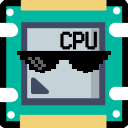
- Лицензия
- GNU GPLv3
- Project Website
- git.dec05eba.com
- Report an Issue
- github.com
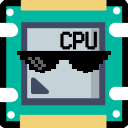
GPU Screen Recorder is a screen recording program. When recording, it has minimal impact on system performance since it records the monitor only using the GPU, similar to ShadowPlay in Windows. This is the fastest screen recording tool on Linux. The screen recorder works in both X11 and Wayland windowing interfaces.
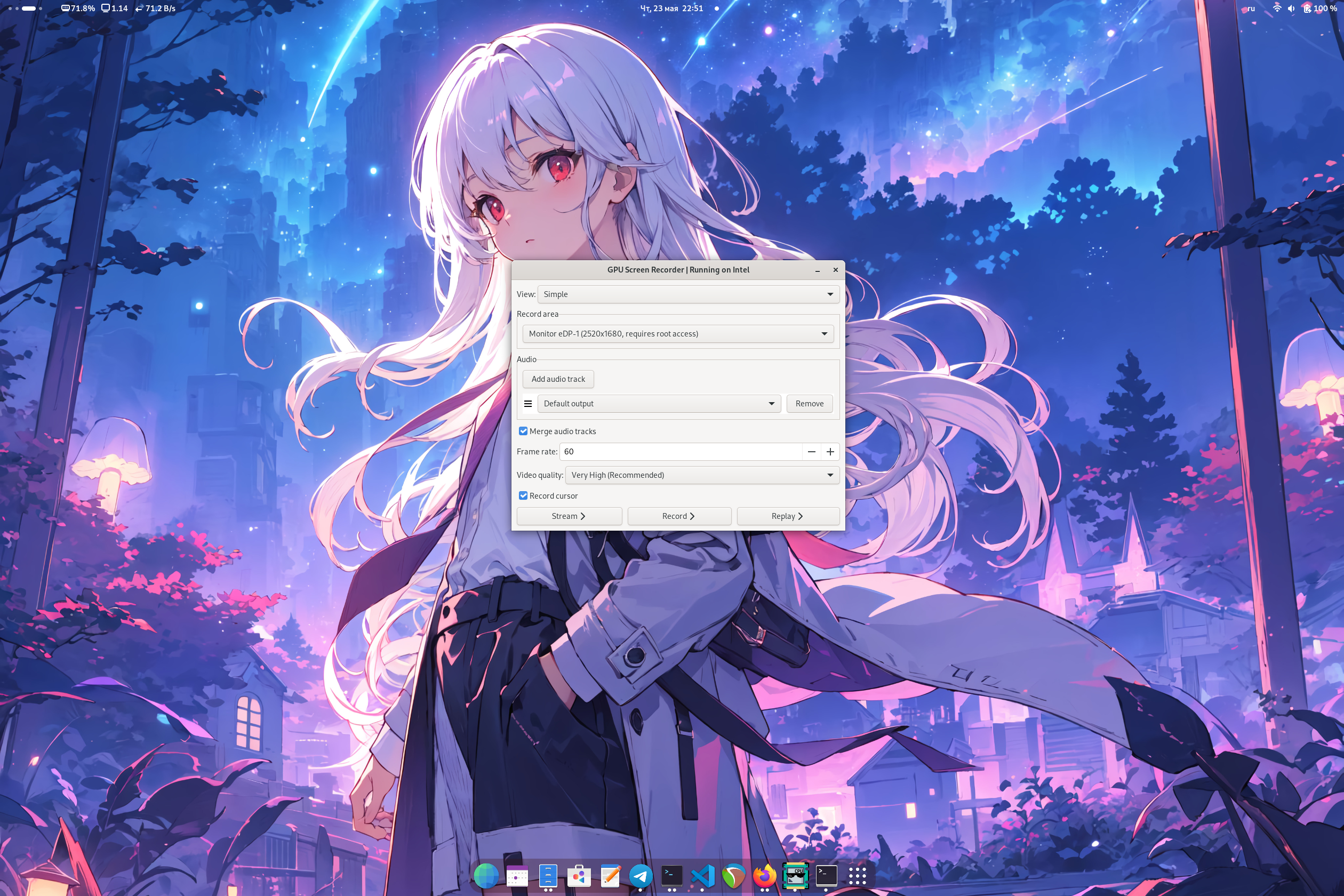
GPU Screen Recorder can be installed in any familiar and convenient way:
Install via GNOME Software
In three clicks 😊
Follow the link install GPU Screen Recorder and confirm the “open application” operation in the browser. The Application Center will open, select the source "Sisyphus" in it, and click the "download" button
Installation via terminal
su -
apt-get update
apt-get install gpu-screen-recorderepm -i gpu-screen-recorderIf you have the Flatpak package, you can install GPU Screen Recorder with one command:
flatpak install flathub com.dec05eba.gpu_screen_recorderOr using the GNOME Software 🤔
Follow the link to install GPU Screen Recorder, and confirm the "open application" operation in the browser. After this, the Application Center will open, select the source "Flathub" in it and click the "download" button