
- Лицензия
- Proprietary
- Project Website
- google.com

Google Chrome is a browser developed by Google based on the free browser Chromium and the Blink engine. The first stable version was released for Linux operating systems in May 2010.
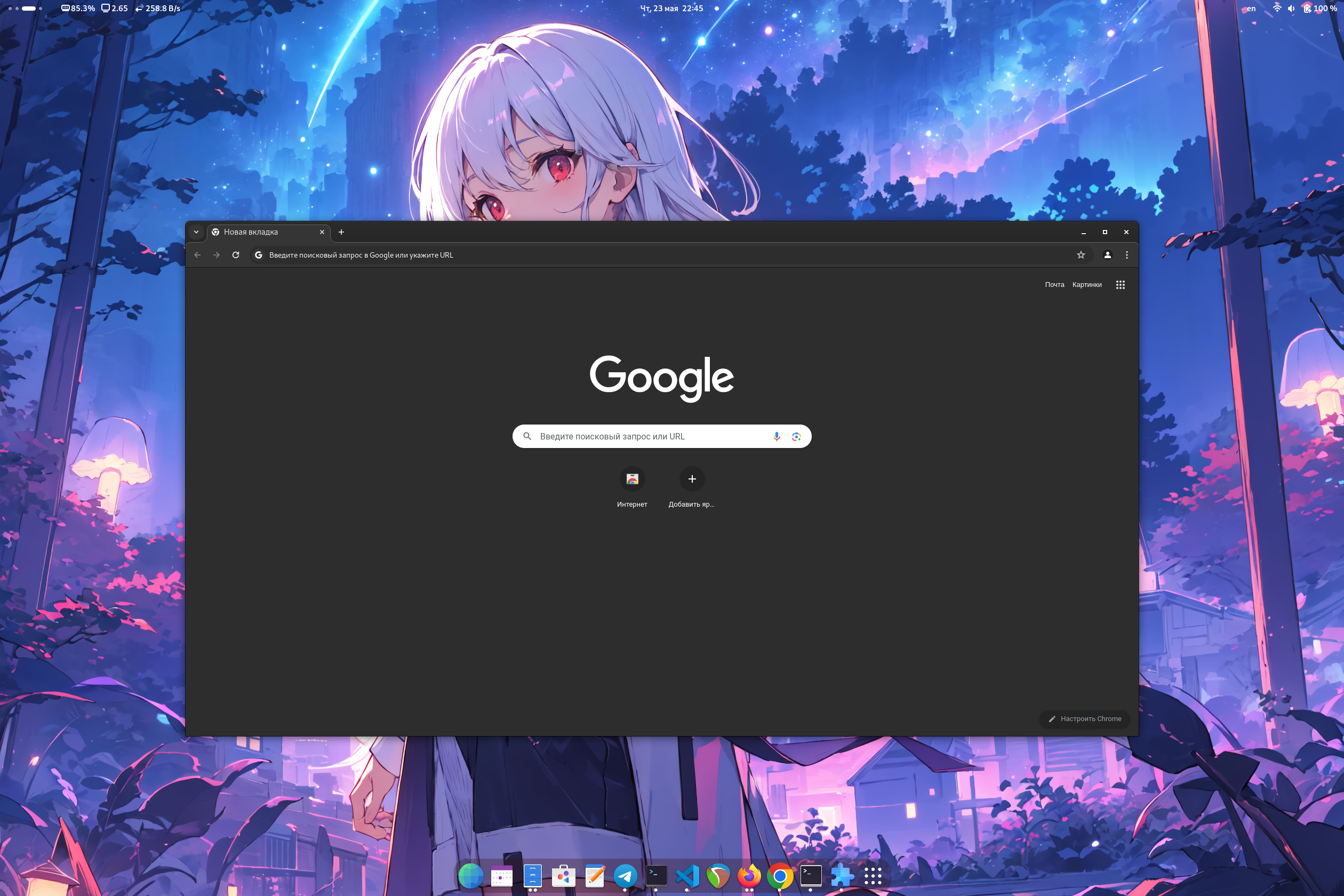
If you have the Flatpak package, you can install Google Chrome with one command:
flatpak install flathub com.google.ChromeOr using the GNOME Software 🤔
Follow the link to install Google Chrome, and confirm the "open application" operation in the browser. After this, the Application Center will open, select the source "Flathub" in it and click the "download" button
Внимание
Running the application requires the ability to create unprivileged user spaces, which is potentially insecure. You can change kernel setting
If you have the stplr package, you can install Google Chrome with one command:
stplr in google-chrome-stableIf the Aides repository is not yet connected, add it with the following command:
stplr repo add aides https://altlinux.space/aides-community/aides.gitDisclaimer
Use packages and instructions only at your own risk. Packages are built locally, so check the source code and build scripts.
If you have the eepm package, you can install Google Chrome with one command:
epm play chromeBy default, Google Chrome runs in the X11 windowed interface, to run in the Wayland windowed interface:
chrome://flags/ into the Smart bar#ozone-platform-hint flag into the search barPreferred Ozone platform option to autogoogle-chrome --ozone-platform-hint=autoИнформация
We recommend using Wayland windowed mode for NVIDIA graphics devices using proprietary NVIDIA drivers and a Wayland session