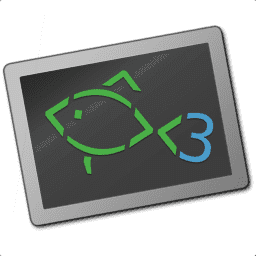
- Лицензия
- GNU GPLv2
- Project Website
- fishshell.com
- Report an Issue
- github.com
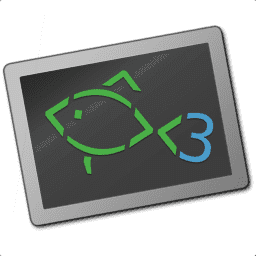
Fish is a smart and convenient shell for operating systems based on the Linux kernel
Fish can be installed in any familiar and convenient way:
Install via GNOME Software
In three clicks 😊
Follow the link install Fish and confirm the “open application” operation in the browser. The Application Center will open, select the source "Sisyphus" in it, and click the "download" button
Installation via terminal
su -
apt-get update
apt-get install fishepm -i fishsu -
usermod USER -s /usr/bin/fishUSER — your username
su -
usermod root -s /usr/bin/fishOh My Fish (OMF) is a configuration and extension management framework for the Fish (Friendly Interactive SHell) shell. It provides a convenient way to install themes, plugins and customize the Fish environment, making it more functional and beautiful. Oh My Fish simplifies the shell customization process, allowing users to easily add new features and change the appearance of the terminal.
curl https://raw.githubusercontent.com/oh-my-fish/oh-my-fish/master/bin/install | fishYou can view the available themes by running the command:
omf search themeTo install a specific theme, use the omf install command followed by the theme name. For example, to install the batman theme, run:
omf install batmanAfter this command the theme will be applied automatically