
- Лицензия
- BSD 3-Clause
- Project Website
- dev47apps.com
- Report an Issue
- github.com

DroidCam is an application that allows you to turn your mobile device into a computer webcam.
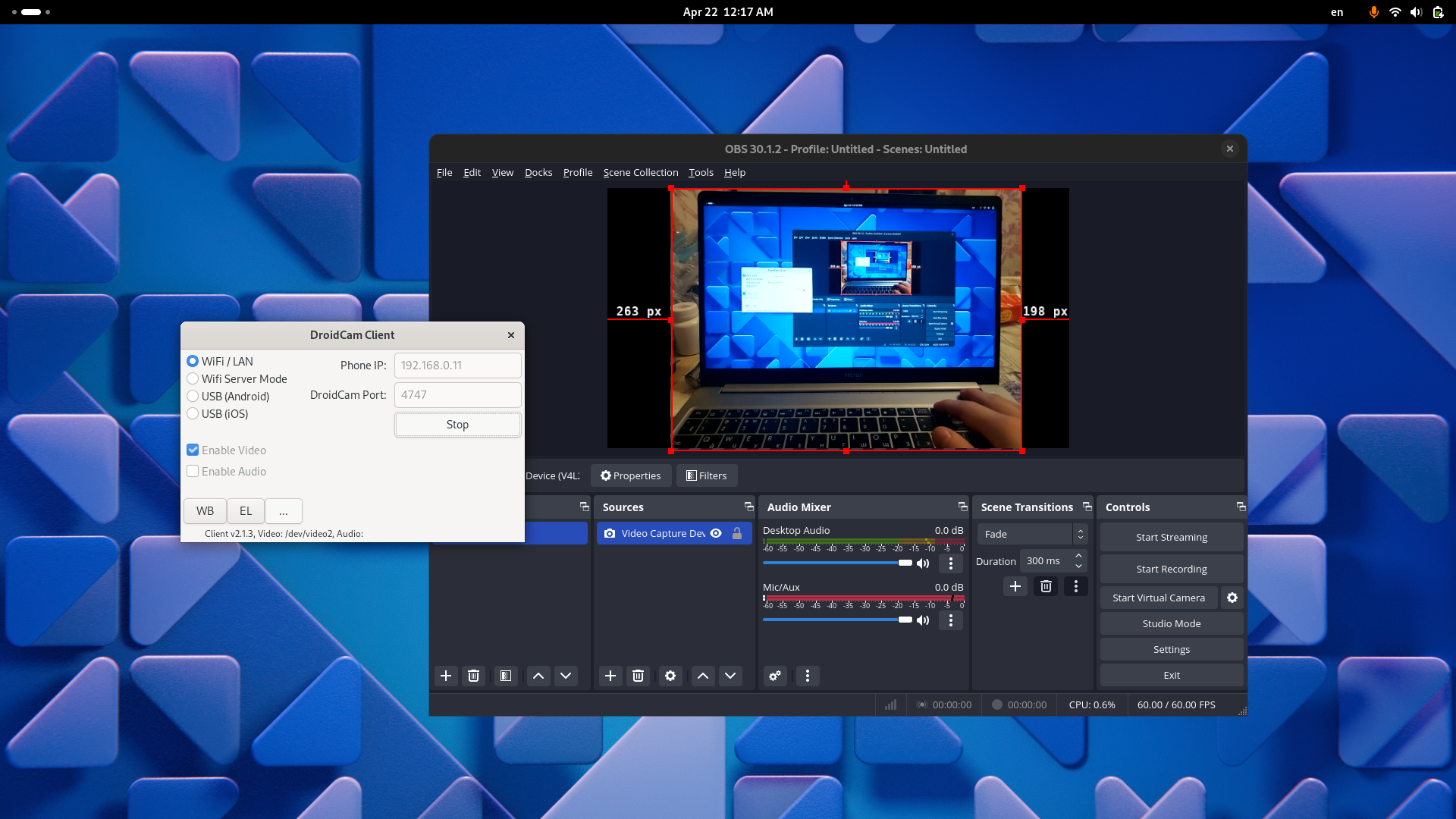
DroidCam can be installed in any familiar and convenient way:
Install via GNOME Software
In three clicks 😊
Follow the link install DroidCam and confirm the “open application” operation in the browser. The Application Center will open, select the source "Sisyphus" in it, and click the "download" button
Installation via terminal
su -
apt-get update
apt-get install droidcamepm -i droidcamFor DroidCam to work, the v4l2loopback kernel module is required, which can be installed through the terminal or the System Control Center (SCC/Alterator) and must be activated, since after installing the package it is not enabled automatically.
To install the module via NCC you must:
v4l2loopback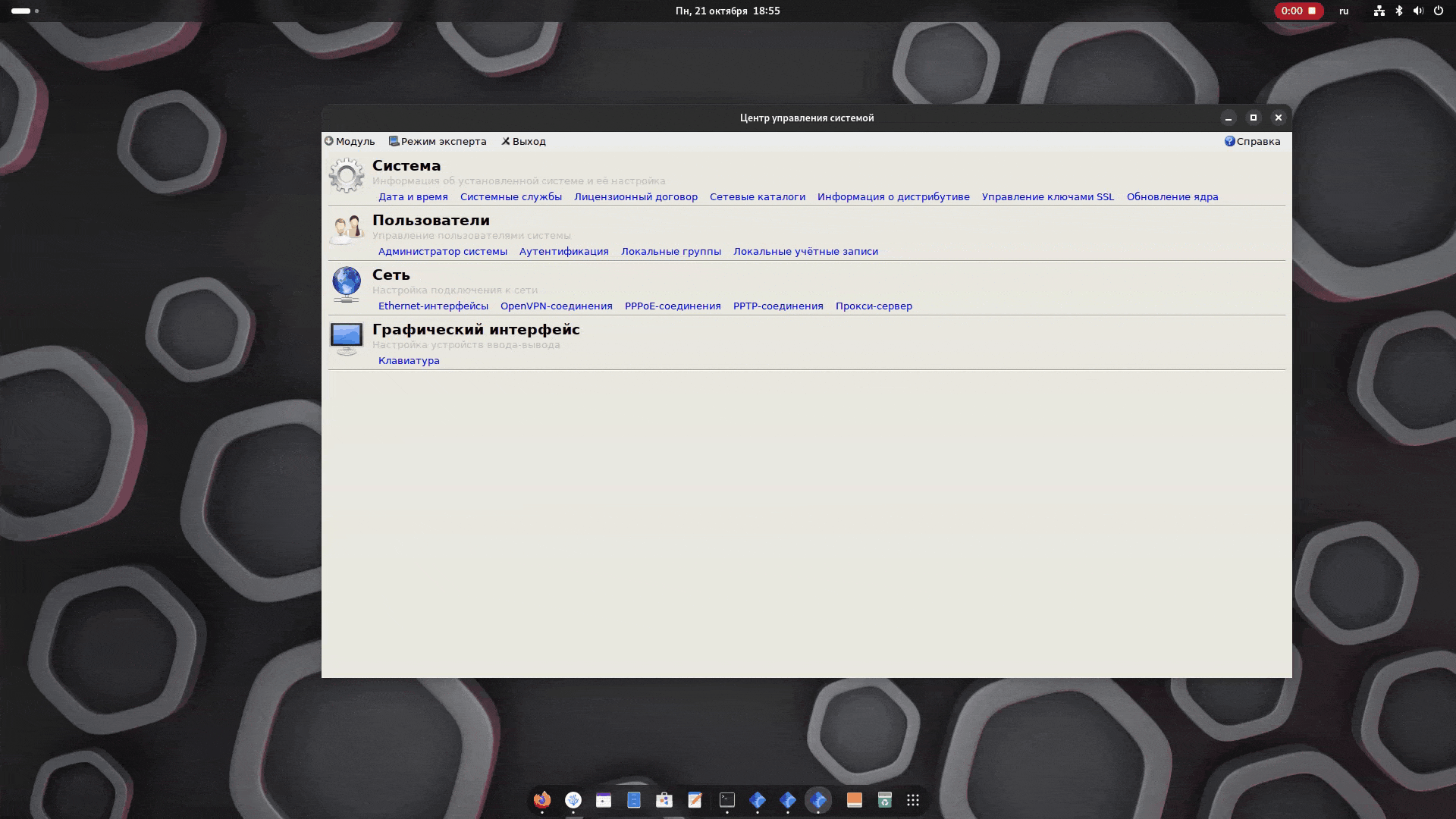
su -
apt-get update
apt-get install kernel-modules-v4l2loopback-6.12epm -i kernel-modules-v4l2loopback-6.12Unfortunately, after simply installing the module, nothing will work, because... The module is not activated automatically. You need to enable it to download. To do this, you need to edit the file /etc/modules-load.d/modules.conf.
The easiest way to do this is through the terminal:
su -
nano /etc/modules-load.d/modules.confAt the end of the file, go to a new line and add v4l2loopback
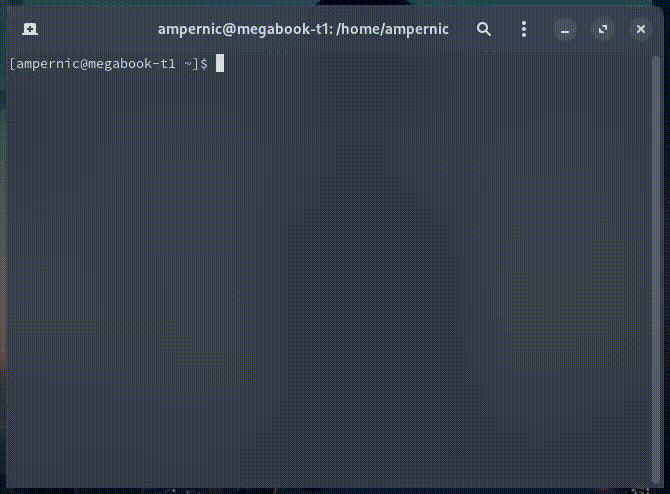
You can exit Nano by pressing Ctrl + X and agreeing to save the changes. After this, be sure to restart your device.
Ready! DroidCam has been successfully configured and is ready to use.