- Лицензия
- GNU GPLv3
- Project Website
- github.com
- Report an Issue
- github.com
- Contribute Translations
- l10n.gnome.org
- Support the Author
- tinkoff.ru
Cassette
Cassette is an unofficial client of the Yandex Music service.
Installation from repository
Cassette can be installed in any familiar and convenient way:
Install via GNOME Software
In three clicks 😊
Follow the link install Cassette and confirm the “open application” operation in the browser. The Application Center will open, select the source "Sisyphus" in it, and click the "download" button
Installation via terminal
su -
apt-get update
apt-get install cassetteepm -i cassetteInstallation using Flatpak
If you have the Flatpak package, you can install Cassette with one command:
flatpak install flathub io.github.Rirusha.CassetteOr using the GNOME Software 🤔
Follow the link to install Cassette, and confirm the "open application" operation in the browser. After this, the Application Center will open, select the source "Flathub" in it and click the "download" button
Nightly version
Внимание
This version is built and updated with every change in the code, so it may be unstable.
Add the gnome-nightly repository and install the GNOME Platform:
flatpak remote-add --if-not-exists gnome-nightly https://nightly.gnome.org/gnome-nightly.flatpakrepo
flatpak install gnome-nightly org.gnome.Platform//masterAdd the Nightly repository and install the application:
flatpak remote-add --if-not-exists cassette-nightly https://rirusha.github.io/Cassette/index.flatpakrepo
flatpak install cassette-nightly io.github.Rirusha.Cassette-DevelAuthorization
Authorization available by:
- login and password;
- login and code from the Ya.Key application;
- QR code;
Update plan
Optimization of the client and the application as a whole. Changing the logic of track list widgets. Adding view widgets for albums and artists.
Search by service
Podcasts and books
All planned features can be viewed in the backlog
How to help Cassette
- Create Issue with a problem or suggestion for improvement;
- Make a Pull Request with a fix or adding functionality;
- Поддержать рублём. Просьба указывать в «Сообщении получателю» свой ник, иначе автор проекта не сможет добавить вас в соответствующий блок окна
About(система Тинькофф, к сожалению, не указывает имя отправителя); - Support with rubles. Please indicate your nickname in the “Message to the recipient”, otherwise the author of the project will not be able to add you to the corresponding block of the
Aboutwindow (the Tinkoff system, unfortunately, does not indicate the name of the sender); - Write a review in App Center about the Cassette.
Problem Solving
The authorization interface is not displayed
Информация
Users with an NVIDIA graphics adapter (unknown device range) and closed drivers do not see the Yandex ID authorization interface.
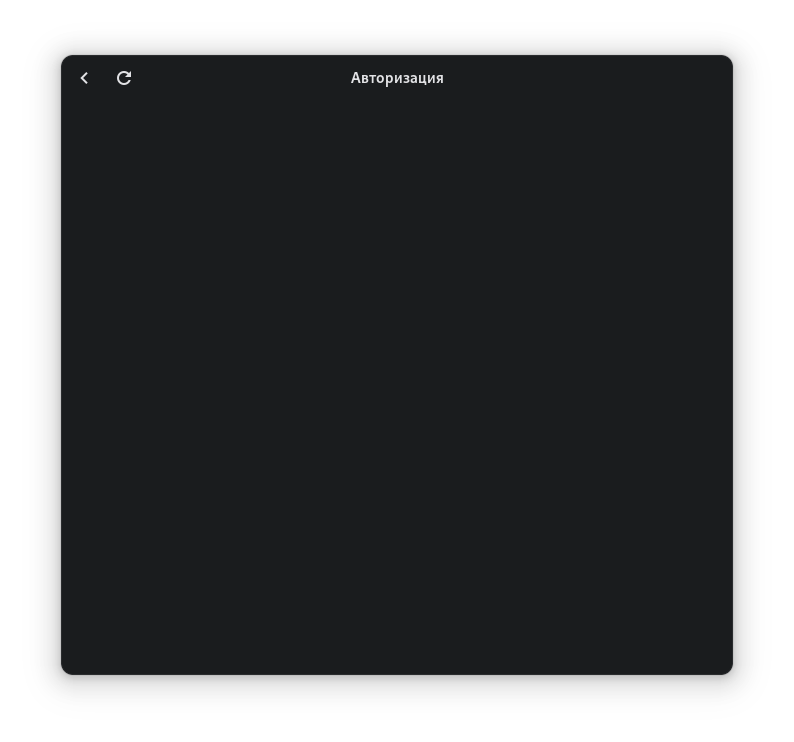
If you have Flatpak version, then run in the terminal:
WEBKIT_DISABLE_COMPOSITING_MODE=1 flatpak run io.github.Rirusha.CassetteOr create a line in the environment variables block via Flatseal and restart the application.
If you have a version from the repository, run:
WEBKIT_DISABLE_COMPOSITING_MODE=1 cassetteEndless loading when logging into Flatpak version of the application
If during authorization the loading icon appears and then nothing happens, but when you launch the application through the terminal, it displays the following:
(cassette:2): Gtk-WARNING **: 20:29:26.210: Locale not supported by C library.
Using the fallback 'C' locale.
(cassette:2): Gtk-WARNING **: 20:29:26.598: AdwViewSwitcher 0x55bf67d9d910 (viewswitcher) reported min height -6, but sizes must be >= 0
flatpak-spawn: Invalid byte sequence in conversion input
Try "flatpak-spawn --help" for more information.Add the LC_ALL environment variable. You can do this through the terminal:
flatpak override --env=LC_ALL="en_US.UTF-8" --user io.github.Rirusha.CassetteOr create a line in the environment variables block via Flatseal and restart the application.