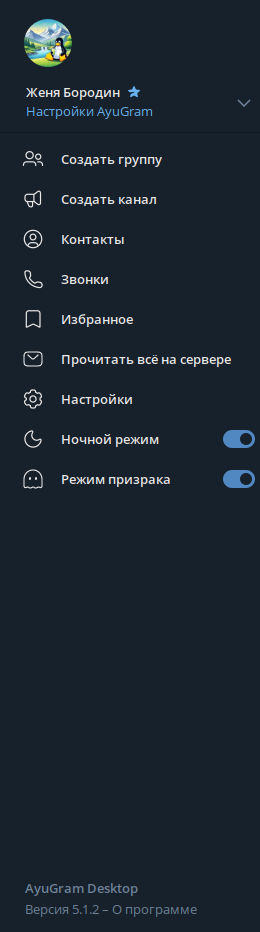- Лицензия
- GNU GPLv3
- Project Website
- github.com

Ayugram is a cross-platform custom Telegram client with open source code. Distributed under the free GPLv3 license
ayugram-desktop can be installed in any familiar and convenient way:
Install via GNOME Software
In three clicks 😊
Follow the link install ayugram-desktop and confirm the “open application” operation in the browser. The Application Center will open, select the source "Sisyphus" in it, and click the "download" button
Installation via terminal
su -
apt-get update
apt-get install ayugram-desktopepm -i ayugram-desktopBy default, Ayugram disables the "Similar Channels" section
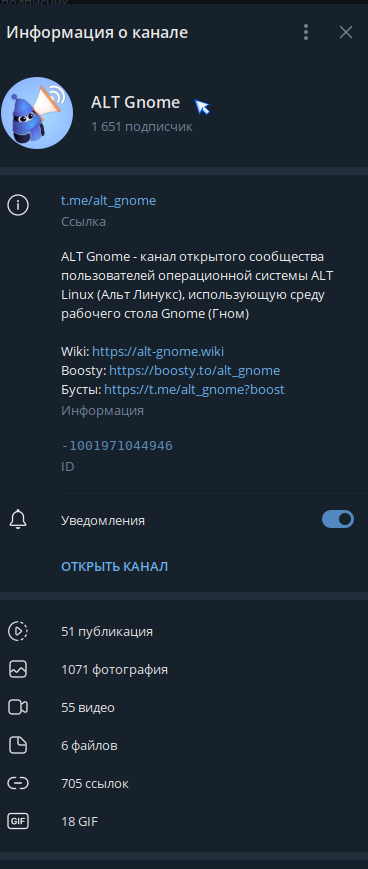
Notification delay is a built-in feature of Telegram that delays notifications in the current client session if you are online from another
You can change the application icon like on Android. The screenshot shows icons that can be installed

As the name suggests, this function hides the “All Chats” folder.
In this mode, some actions of the action will not be visible to other users.
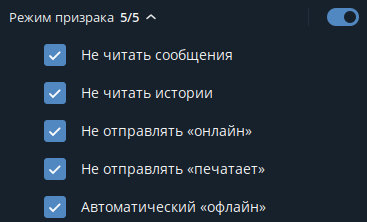
These functions are located in the "Ayugram Settings" section in the sidebar, next to the user's nickname. Also adding "Ghost Mode" to the sidebar